< < <Back to the Rabbit Escape main page
Download it
Download Rabbit Escape for AndroidBefore you download, on your phone or tablet go to Settings, then choose Security, and make sure "Unknown sources" is selected.
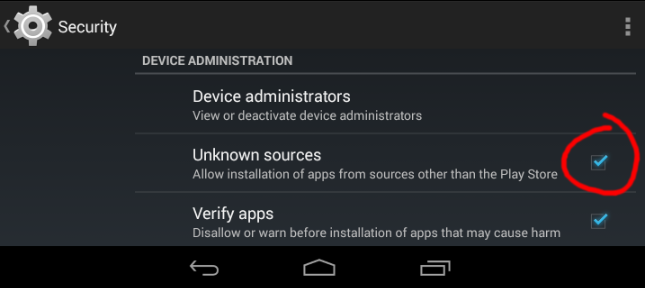
To download Rabbit Escape, click on the orange download button at the top of this page.
It may ask you what application to use to complete the action. The browser you are using (Chrome or similar) is fine.
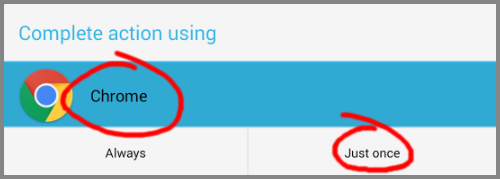
It may then warn you that this type of file can harm your device. You should be very careful of downloading .apk files, so this is a helpful warning. For Rabbit Escape, though, you can click OK.
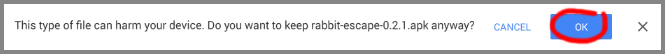
The file will now download. After a while, you should see a notification that it has finished. Open the notification and select the downloaded file "rabbit-escape-0.2.1.apk".
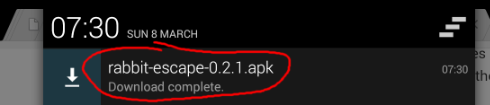
If it says "Install blocked", make sure you have allowed "Unknown sources" in Settings, under the Security section.
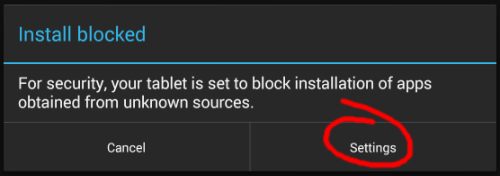
Now click Install:
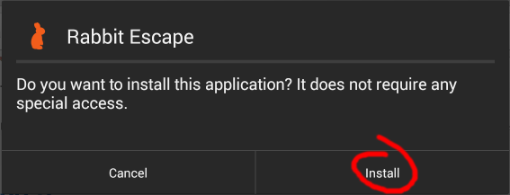
When it's installed, you can open it straight away:
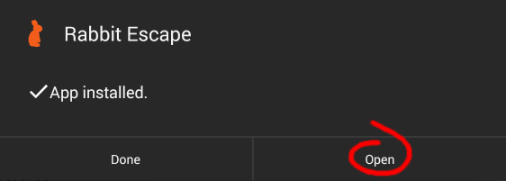
And then you can also find it in your normal list of apps.
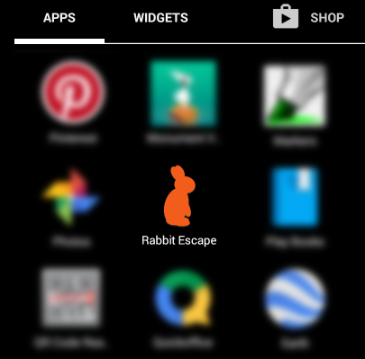
 Rabbit Escape on Android
Rabbit Escape on Android
